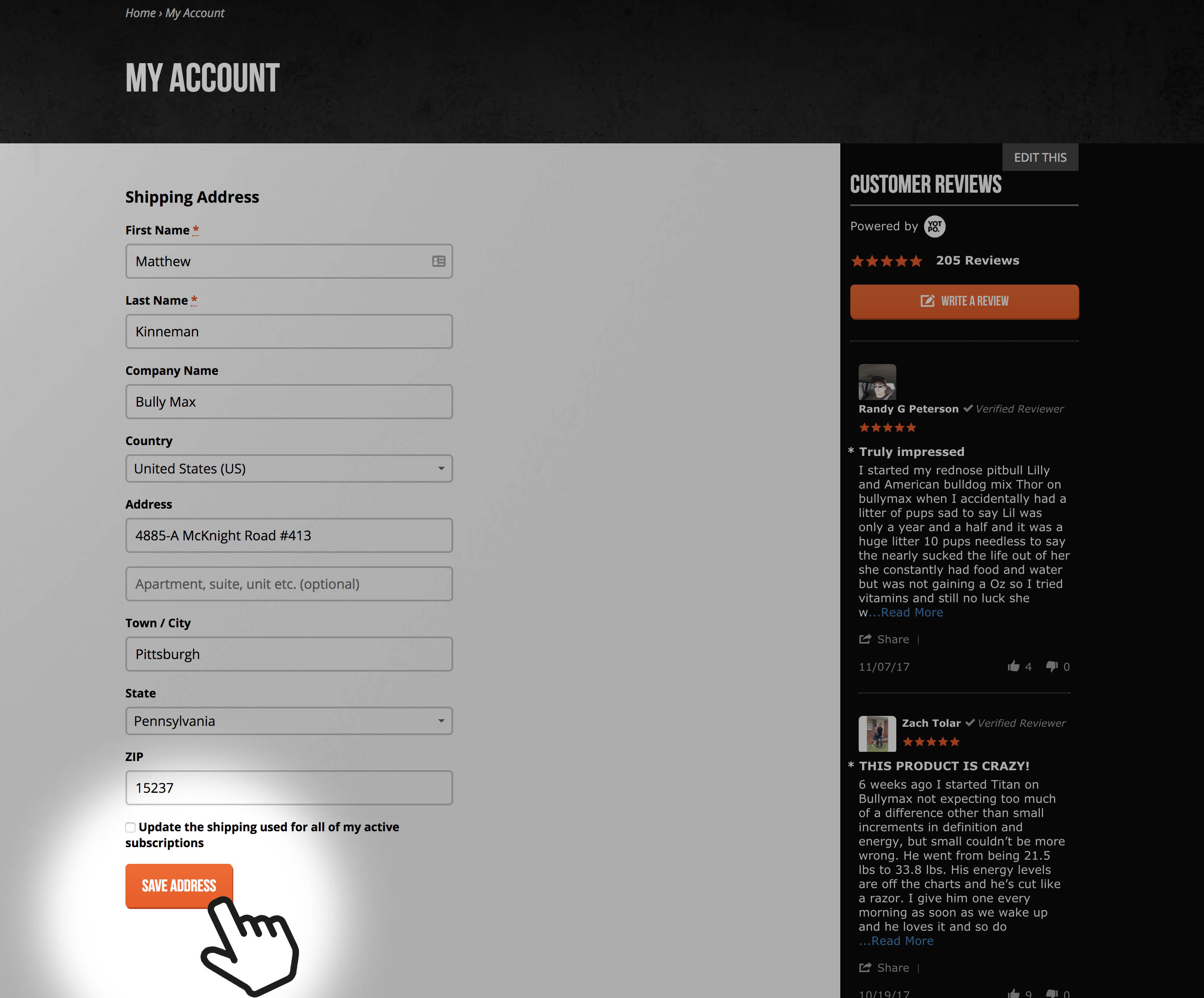Account information
I'm having trouble logging into my account / how to reset your password
How do I make changes to my account?
How do I create an account?
Auto-ship /Subscriptions
How to save 10% on your order by subscribing
How do I cancel my subscription / auto ship order?
How do I update the payment method on my subscription?
How do I make updates / changes to my subscription?
How do I login to my subscription dashboard at bullymax.com?
Exercise & Feeding Tricks / Tips
Exercise tips
Building Muscle in Older Dogs
How to build a spring pole (exercise equipment for dogs)
How to build a flirt pole (Exercise equipment for dogs)
How to train your dog to weight pull - 101
Weight pulling tips — caring for your dog's nails
Learn about the sport of weight pulling
Feeding tips
My dog doesn't like the taste of the food anymore. What do I do? / Food Storage tips
7 Tips to Keep Your Dog at a Healthy Weight
4 Tips for feeding Bully Max Powder & Bully Max Muscle Building Powder & Bully Max Total Health to your dog
Feeding tip for picky eaters & dogs that lose interest in their food
The food made my dog's stomach upset. What do I do?
Raw dog food recipe for boosting your dog's health
General
Placing your order
Buy now and pay later with Shop Pay installments
How do I choose the right product for my dog?
Do you ship to Canada?
I'm having trouble logging into my account
My order won't go through / order was declined
My coupon code isn't working
Product information
Bully Max Dog Food FAQs
Can my puppy use Bully Max dog food?
Can you send me samples of Bully Max?
Why choose Bully Max dog food?
What causes the dog food bags to look like they are vacuum-packed?
How much of Bully Max dog food should I feed my dog?
What's the expiration date on Bully Max dog food?
What's the #1 ingredient in Bully Max High Performance dog food?
Bully Max Muscle Building Tabs FAQs
Can my puppy use Bully Max products?
Can pregnant and nursing females use Bully Max?
How long until I see results?
What are the differences between Bully Max and Gorilla Max?
Why choose Bully Max?
Does Bully Max work for all breeds of dogs?
What is Bully Max?
How old does my dog have to be to use Bully Max?
Is Bully Max Safe?
What happens if I stop using Bully Max?
Do I need to exercise my dog when using Bully Max?
General Product FAQs
What product should I choose?
Can you combine products / are they compatible with one another?
Which Muscle Builder is Right For Your Dog?
Gorilla Max FAQs
How do I feed Gorilla Max to my dog?
How much does my dog need / What are the feeding instructions?
Can you combine Bully Max with Gorilla Max?
What age does my dog need to be to use Gorilla Max?
Can all breeds of dogs use Gorilla Max?
Does Gorilla Max change my dog’s behavior or mood?
What are the ingredients in Gorilla Max?
What is the guaranteed analysis for Gorilla Max?
Miracle Vet FAQs
What type of animals can use Miracle Vet weight gainer?
Is Miracle Vet safe?
What age does my dog need to be in order to use Miracle Vet?
How much weight will my dog gain when using Miracle Vet?
How fast until I see results when using Miracle Vet?
Do Miracle Vet results last?
What are the ingredients in Miracle Vet?
How do I use Miracle Vet?
How much Miracle Vet should I feed my dog?
Shipping & Tracking FAQs
How long does shipping take?
How can I track my package?
Did you recently move? Here's how to get your packages forwarded to your new address
My tracking number says my package was delivered, but it hasn't arrived
Videos
The Top 10 Mistakes The New Dog Owners Make
Gottiline's Dax
What is an American Bully?
Temperament and Functionality
Watch This Video Before Going to a Dog Park
Become a better pit bull owner in less than 4 minutes
How to vaccinate your dog at home
Homemade Dog Shampoo Recipe — Cleans, deodorizes, and repels flies
The Incredibullz hanging out with Bully Max exercise toys
The Incredibullz using Bully Max exercise equipment
- All Categories
- Account information
- How do I make changes to my account?
How do I make changes to my account?
Step 1: Log into your account
Fist, Login to your account
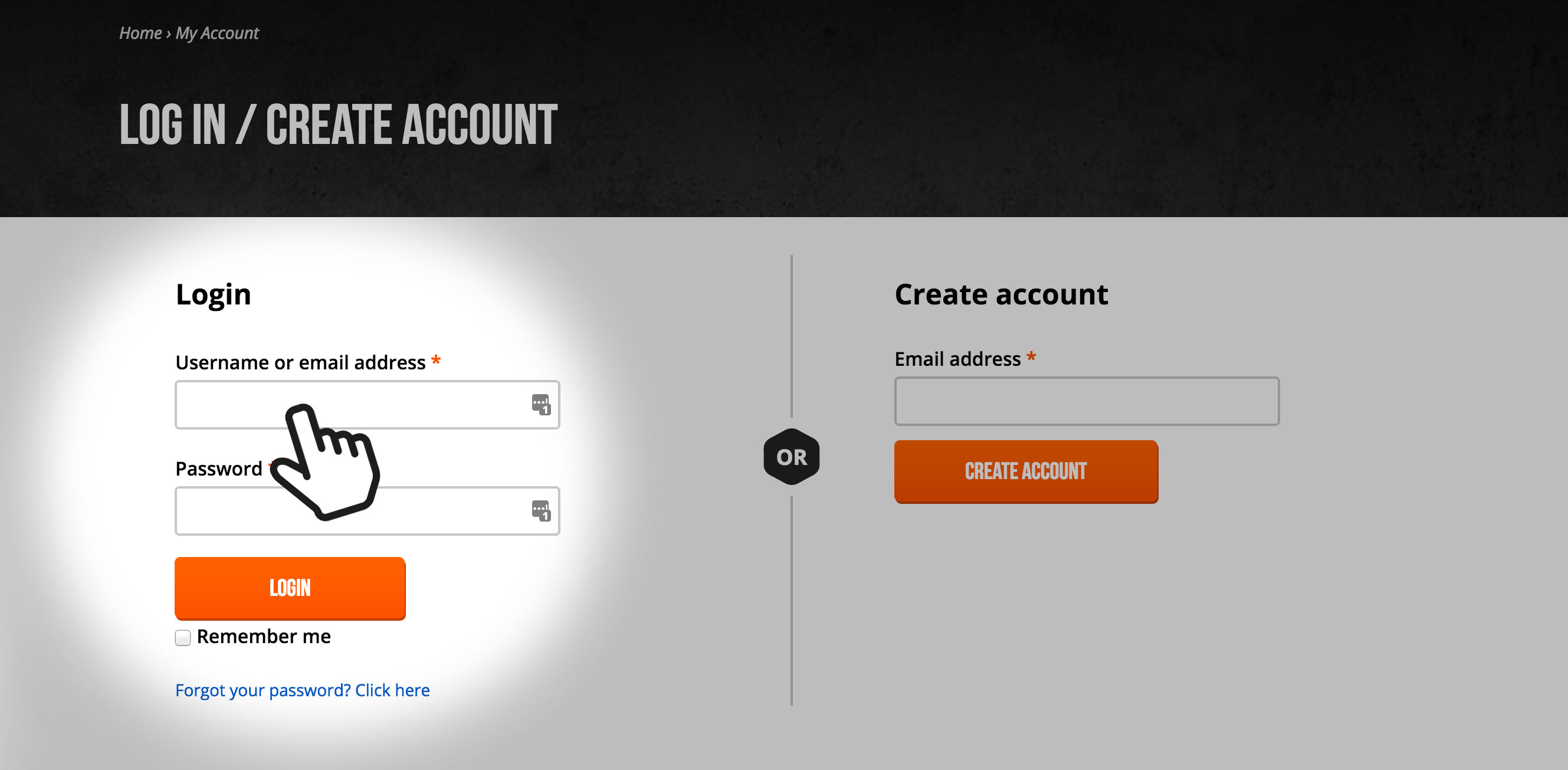
If this is your first time logging in, please check your inbox for your password.
If you can't locate your password, you can reset your password here: https://bullymax.com/my-account/lost-password/
Making changes to your name, email address, & password
Once you're logged in, visit the following URL: https://bullymax.com/my-account/edit-account/
In the "edit account section", you will be able to make the following account changes:
- Edit your first & last name
- Edit your email address
- Change your password
After making the desired account changes, click the "SAVE" button to save your changes.
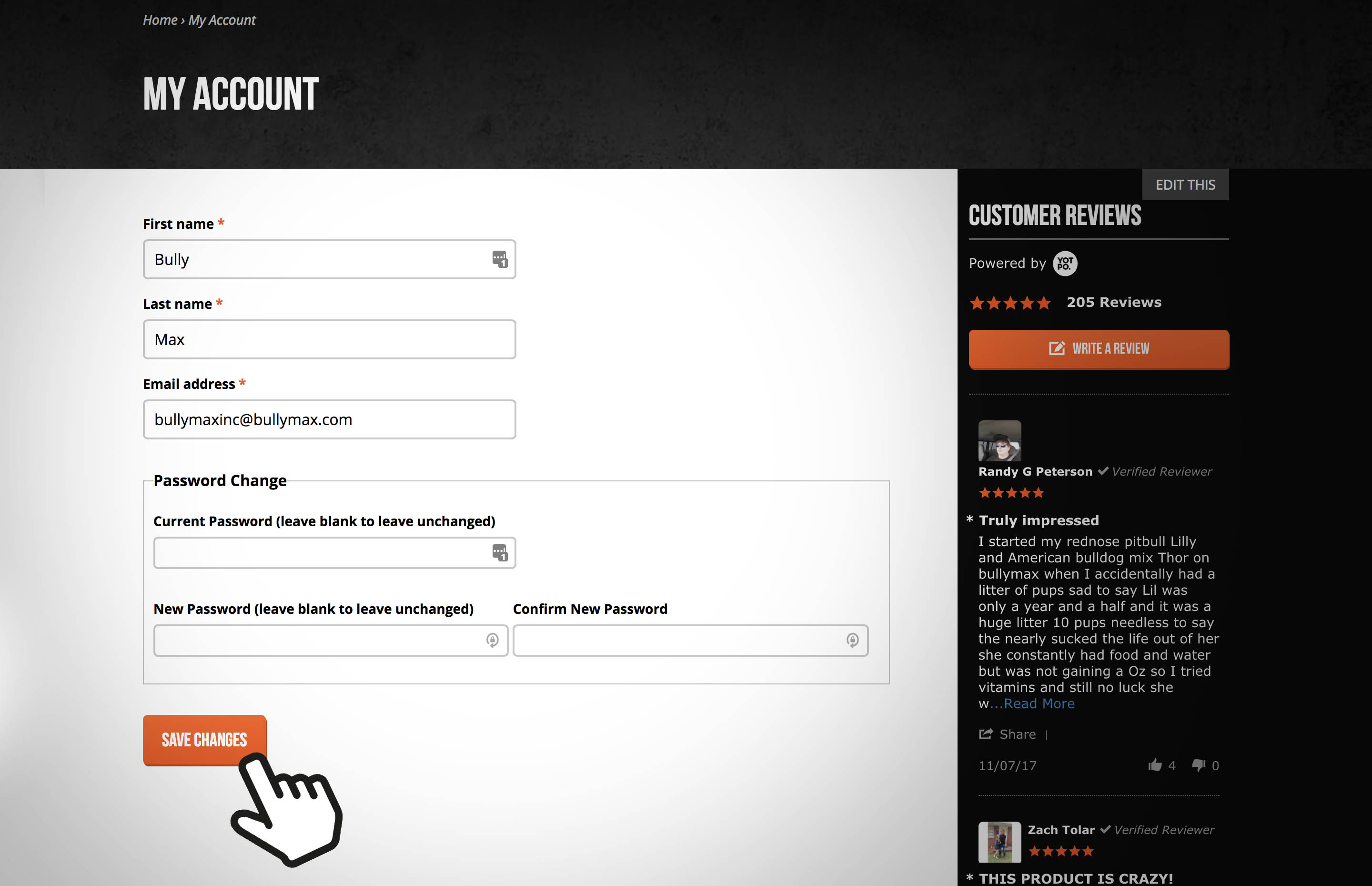
Making changes to your address
To make address changes, visit the following URL: https://bullymax.com/my-account/
In this section of the "My account" page, you can edit your billing address, shipping address, or both.
Click "Edit" above the address you would like to edit.
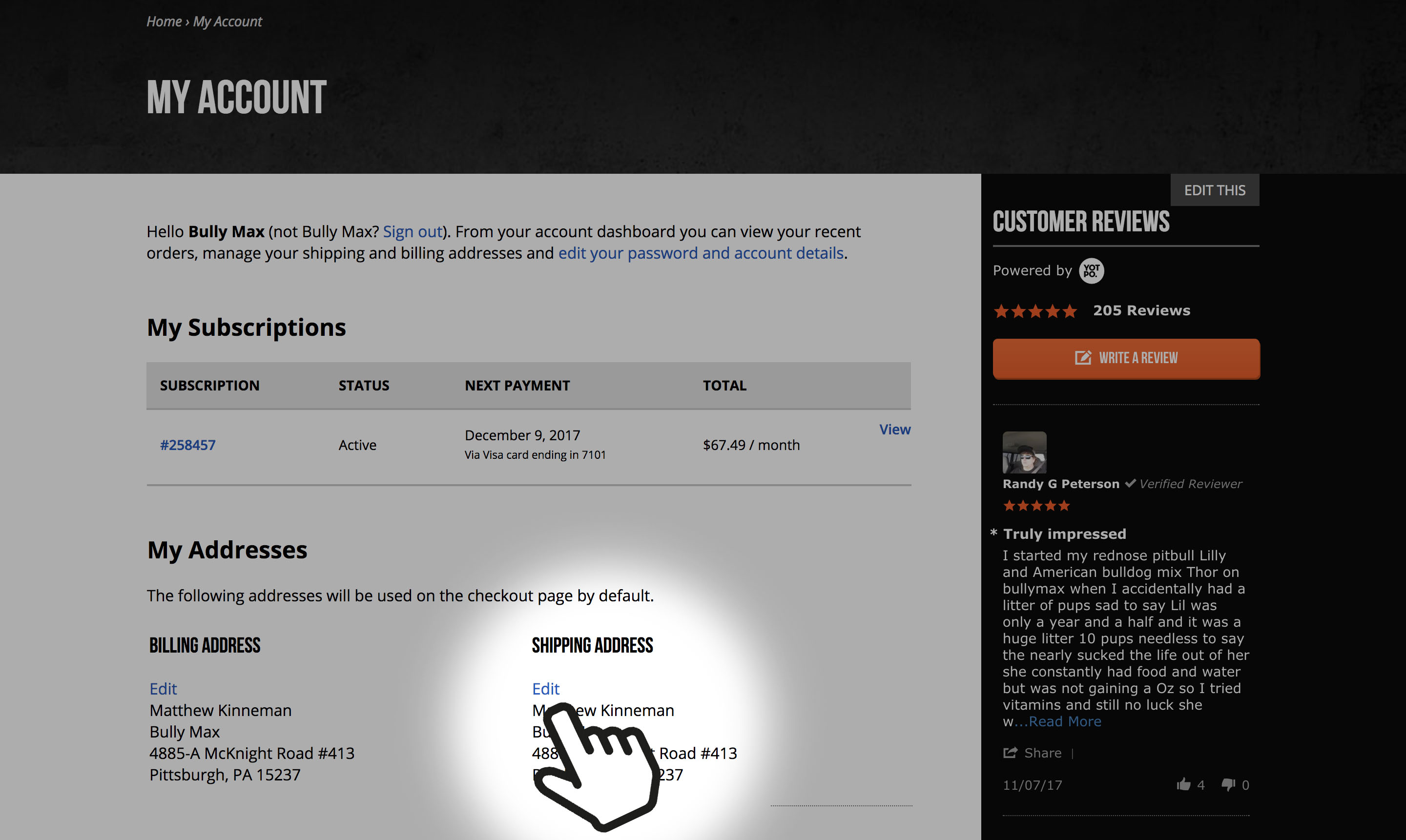
After updating your address, click the "SAVE" button to save your changes.